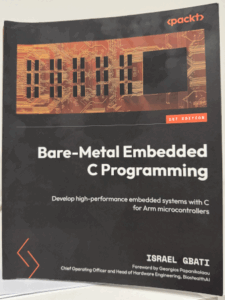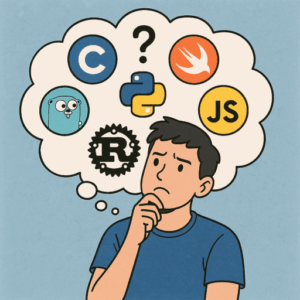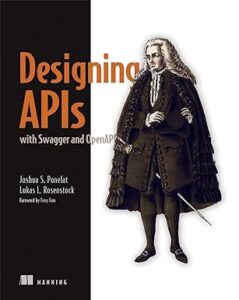In Xcode 15, we can display an alert using the .alert modifier.
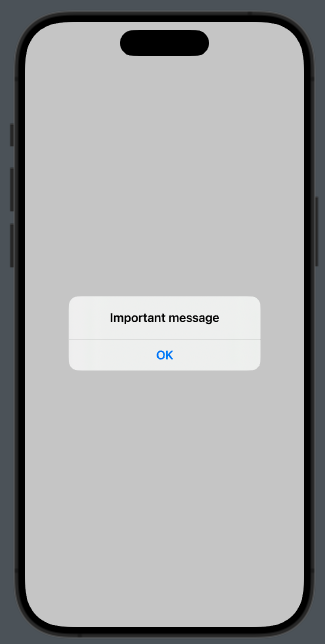
Take a look at the code:
struct ContentView: View {
@State var showAlert = false
var body: some View {
VStack {
Button("Show Alert") {
showAlert = true
}
}.alert("Important message", isPresented: $showAlert) {
Button("OK", role: .cancel) {
// Your action
}
}
.padding()
}
}
The role of the button can be:
- .cancel
- .destructive
struct ContentView: View {
@State var showAlert = false
var body: some View {
VStack {
Button("Show Alert") {
showAlert = true
}
}.alert("Important message", isPresented: $showAlert) {
Button("Delete", role: .destructive) {
}
}
.padding()
}
}
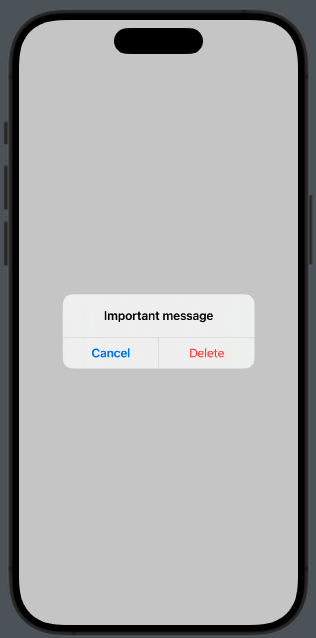
Note that using a button with .destructive is also added the default cancel button.