
Matrust: A Matrix Client in Rust + Slint
I’ve just started a new open-source project called Matrust (naming things isn’t my strong suit 😅). The Goal The idea is to build a Matrix

I’ve just started a new open-source project called Matrust (naming things isn’t my strong suit 😅). The Goal The idea is to build a Matrix
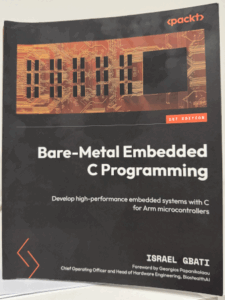
The last book I read dives into bare-metal programming, which means writing code that runs directly on the hardware, without an operating system. If you’re
Two things I don’t like about the current AI moment: The word “democratization” in the context of software development.Why is it considered democratized only now?
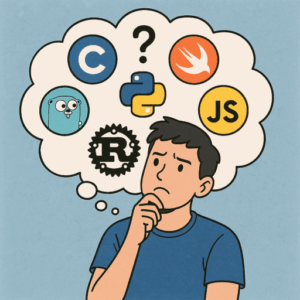
My son is 14, in his first year of high school with a focus on computer science. Even though they don’t really dive into programming
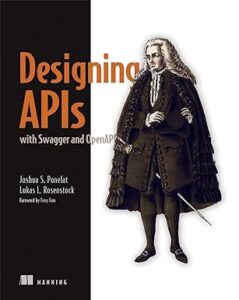
Do you read books in the field where you think you’re an expert or have years of experience? I do it just to check if

Do you have any technical books that bring back memories or emotions? I recently read this book, which reminded me of when, in the last
Can philosophy help us in our work and technological business? I just finished reading (in Italian): Contemplative Life: In Praise of Inactivity by Byung-Chul Han,
After more than 70 posts on SwiftUI, I decided to create a blog dedicated exclusively to SwiftUI (https://www.swiftui.blog) organized with a learning path from the
In this post, I’m writing a new version of the old posts about a chat GUI built with SwiftUI. I’ve removed the deprecated APIs and
Last friday my extracurricular course at the University of Sannio concluded (for 2024). For those who don’t know, it’s a full immersion course lasting one
One of the things that i like with the SwiftUI released with XCode 16 is the new way to write a TabView. Now we can

Updated to iOS 18 In the previous posts, we have seen the fundaments of the SwiftUI. Now is the moment to starts to build something
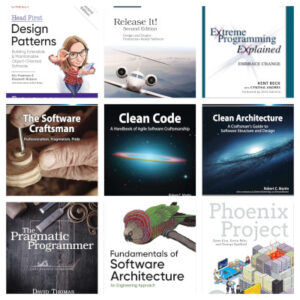
In the past few weeks, a junior developer asked me for some advice about books. I created this list, and I believe they should be

Usually, a row in a list displays one element, but there are cases when you need to show more items. Think about the list displayed

In the paper Architectural Styles and the Design of Network-based Software Architectures by Roy Thomas Fielding, REST is defined. Today, when people think of REST,

In this post, we’ll see an object that is present in many popular applications: the Splash Screen. With the storyboard, we have a specific object

Reading the third capitol – Identify digital capabilities – of “Principle of WEB API Design” (https://www.amazon.com/Principles-Web-Design), i discovered the JTBD (Job to be done) It

On July 24th, the first release of Cogent (https://www.cogentcore.org/), a new Go GUI cross-platform tool (Windows, OSX, Linux, Wasm, iOS, Android), was launched. This tool

Which book reminds you of summer? For me, it’s the one below, and I’ll tell you why. It was the summer of 1991. My uncle,

I don’t know if you’ve ever heard about Fyne (https://fyne.io/), the Golang cross-platform tool. I spent some hours trying it out. It runs on Windows,

If you are an iOS user and have ever tried to search for a feature in the settings by typing the name in the search

In the previous post, we learned how to use Swift embedded to build the blink example using a wrapper for the C++ library. In this

In this post we’ll learn how to: To install Swift embedded we need to download a nightly toolchain from here: https://www.swift.org/download/#snapshots We can’t use offciale

Before starting to use Swift to build embedded software, it is essential to install the native SDK for the Raspberry Pico so that we have

I want to suggest this book: “Fundamentals of Software Architecture: An Engineering Approach” (https://tinyurl.com/35ewyab4) for both newbies and expert engineers. What do I like about

In this post, we’ll see how to share data from the application to the widget. First, create the project and call it SharedWidget, selecting SwiftData

Until now, we have been able to use Swift to create applications for: As of today, it is also possible to use Swift to create

Charts are not present in every mobile app, but they are quite common in sports, health, and finance applications. In this post, we’ll learn how

In Xcode 15, we can display an alert using the .alert modifier. Take a look at the code: The role of the button can be:

In this post, we’ll learn how to use LazyVGrid and LazyHGrid, two powerful and efficient grids to display multiple items. The fundamental element for these

In this last episode about SwiftData, we’ll learn: Before we start, I advise you to review the previous episodes (https://nicoladefilippo.com/swiftdata-tutorial-episode-i/ https://nicoladefilippo.com/swiftdata-tutorial-episode-ii/). Edit data First of

In the previous episode, we learned how to create a project with SwiftData, how to create relationships between entities, and how to insert data. In

With this post, a short series about SwiftData begins. The goal of this tutorial is to learn SwiftData by building a Pomodoro app (we’ll be

In Swiftui we have three special purpose buttons: EditButton Clicking on the EditButton, the items of the list are displayed with the delete (if onDelete

In this post, we will learn how to create a simple Pomodoro timer using user notifications. The goal is to start a 25-minute timer, and

In this post, we learn how to use the default view to add an event to the calendar without creating a new one, if we

We’ve learned (read-events-from-the-calendar-in-swiftui/ ) how to read calendar events. In this post, we’ll learn how to add an event to the calendar. We’ll follow these

In this post, we’ll learn how to read events from the calendar in our SwiftUI application. In the next one, we’ll learn how to add

In the previous post, we learned how to read an NFC tag. In this one, we’ll explore how to write to an NFC tag. As

One of the technologies often discussed (sometimes for security reasons) is Near Field Communication (NFC). In this post, we’ll learn how to read information from

In this post, we’ll learn how to create a tab bar similar to LinkedIn, which features a horizontal black line on top of the selected

In this post, we’ll explore how to customize the TabView with just a few lines of code. As usual, let’s start from the end: We’ll
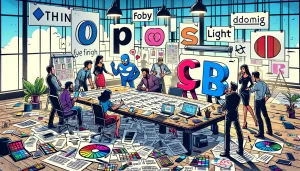
One often overlooked element in mobile application design is the font. While the focus during design and development typically centers on colors and images, paying
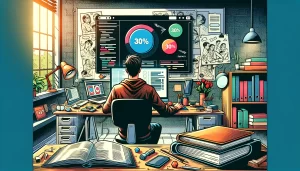
Sure, sometimes when developing mobile applications, you find yourself in situations where you want some elements to have dimensions proportional to the screen. In such

If your app requires QR code scanning capabilities, or if you’re simply interested in this topic, you might find this post useful. First, we’ll craft

When you use the app on an iPad, you often see a list on the left and some details on the right. In this post,

When using a table, you typically manage a lot of data, so some basic operations include searching and selecting. In this post, you’ll learn how

If a list is a must-have for the iPhone, similarly, the Table can be essential for the iPad. Typically, when developing applications for larger screens,

If your app needs to display images that are hosted on a server, this post is for you. It’s a common scenario where images aren’t

How many apps do you know that implement the pull-to-refresh feature? If you’re interested in learning how to create this helpful functionality in your app,

How can we allow the user to select a date within a defined range? If you’re seeking an answer, read this post. In this post,

In this post, I’ll present a list of the principal pickers in SwiftUI: Default Picker The code: In this case, we show three film names,

I believe there’s a component that isn’t utilized often: the Menu, especially on the iPhone. The situation for the iPad, however, is somewhat different. In

Today, numerous mobile and embedded applications utilize digital pencils for capturing signatures or similar tasks (such as in courier apps, bank offices, etc.). In this

SwiftUI is a powerful tool, though one area ripe for improvement is the variety of components available. In this post, we’ll explore how to build

Many blog posts are responses to my students’ questions, and this one is no different. Often, my students need to build fast prototypes without saving

In this post, we’ll explore how to use Drag & Drop building blocks to create a fun and educational game! Learn how to make players

In this post, we’ll explore how to utilize tap gestures within a list. Our objective is: Therefore, we have a list of options (or whatever

In this post, we’ll learn how to use a drag gesture to check the scrolling direction of a list. The goal is to hide the

The Apple User Interface Guidelines don’t mention floating buttons, and there is no native component for them. However, some applications, such as Twitter and the

In this post, we’ll explore how to use AppStorage. Commonly, UserDefaults is employed to save small amounts of data, such as user preferences in an

Many times in an app, we need to display a set number of static information items. For example, consider a user profile. While our initial

This post is designed to demonstrate how to use assets in Xcode 15. It serves as a quick recap for experienced developers and a helpful

In iOS, the size of buttons is typically proportional to the text or icon they contain. However, in some cases, we need buttons of uniform

In this post we’ll learn how to: Create a shape with stroke Begin by creating a yellow ellipse with an orange border: We start by

In this fifth and final episode of our series on Maps in SwiftUI, we’ll learn how to: As usual, let’s start from the beginning. In

In this episode, we’ll learn how to conduct a search on the map. Our objective is to achieve something like this: Therefore, by typing in

In this episode, we’ll learn how to use the LookAround feature in our applications. To summarize, we will cover: Starting from the end, we aim

In this post, we’ll learn how to: Add Markers Let’s see how to add a marker to both Berkeley and Stanford Universities. First, we’ll create

This post is the first in a series about using Maps in SwiftUI. In this post, we’ll learn how to: Map Creation First, we need

In this post, we’ll learn how to build a horizontal menu similar to the one used in the Medium mobile application, like this: The code
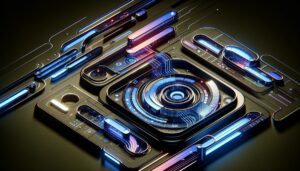
In this post we’ll learn: Create the segment control Let’s start by creating a segment control that allows choosing from the days of the week:
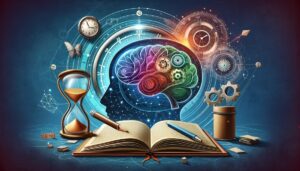
Last post of the year, and I’d like to share my experience with journaling and time management. I started six years ago to improve my

In this short post, we’ll learn how to add the play function to our SwiftUI application. To test this functionality, we will add a Christmas

Creating a Dynamic Christmas Tree with Decorations and Light Effects In this blog, we’ll learn: Shortly, we’ll create this (tree.mov): Create the triangle First, the

In this post, we’ll learn how to configure the look and feel of a list. The image we’re using is from unsplash,; rename it ‘zoe’

In the previous episode (SwiftUI Sheets Demystified (Episode I°)), we learned how to open a sheet. In this episode, we will learn how to open

In this post, we learn how to use sheets in SwiftUI. We will cover: In this example i use this image unsplash Creating a Non-Full-Screen

In this post, we’ll learn how to configure the toolbar using SwiftUI: Add buttons in the main toolbar: To keep things simple and have something

To help you with creating an onboarding screen using a custom pager with a custom font, custom color, and button, I’ll guide you through the

In this post, we explore how to use the @ViewBuilder annotation. It’s particularly useful when we need a function to return a View. While it’s

In this final post, we’ll take a look at one of the latest features introduced at WWDC 23 last June: the new Observation framework. The

In the first episode SwiftUI and REST (Episode I), we explored how to use a REST API with GET requests. In this episode, we’ll learn

With this post, I am starting a series of three episodes about the use of REST in SwiftUI. In this episode, we will see how

In this post, I would like to share how to build a barcode scanner (for Android and iOS) in QML using OpenCV. As a first

Take a look at how the TableView works in Qt6 with QML. If we refer to the example from the official documentation, we find this

In this brief post, I’ll share how to use MongoDB in a Golang application executed within a Docker container, using docker-compose. The challenge is ensuring

In the last week-end, while I was working on my side project, I discovered a problem: on iOS the keyboard stay opened after it’s opened

Today, we often see complex interfaces built using carousel components, as seen on Netflix, Amazon, and others. In this post, I will show you how

New canvas layout and settings In XCode 14 we have some changes that can help the developers. The main things are in the canvas (UI
You must use the AppTrackingTransparency framework if your app collects data about end users and shares it with other companies for purposes of tracking across

In this post, I show how to connect a Bluetooth device from SwiftUI and how to receive data. The code used in this example is

A concept not simple to understand in every programming language (mainly for the “new” developer) is to realize the difference between “Pass by reference and

In this post, we see how to expand a list item of a list. To do this is not complicated, the principle is simple when

From September 2021 is finally available native SwiftUI SearchBar component, so is not anymore necessary to attach UIKit things to have the search bar in

Sometimes in mobile applications is helpful can copy text between applications (i.e. wifi password or simply text). With a simple Text is impossible to do

For a side project I need a simple server, so i choosed an AWS LightSail Linux Server. I installed the Amazon Linux distribution, then using

In the previous episode, we created the structure of the app but with not pretty look&feel, in this post, we see how to improve a

With this post starts a series where the topic is building a chat app using the Smoke protocol, as in every my post I want

These days we talk a lot about coding as the new critical thinking and as new literature. I want to go beyond, perhaps with the

I’m very enthusiastic about the book “The Software Craftsman: Professionalism, Pragmatism, Pride” by Sandro Mancuso (https://amzn.to/34ksWKV). It’s in my top three for the IT book.

In the previous post (https://nicoladefilippo.com/navigation-in-swiftui/) we saw how to navigate between the views in the app. In this post, we see another element to implement

In this post, I explain how to use the list to show a list of elements. The first simple example: The magic word is List, which

State In every software or application we need to share information from the different components, in this post we’ll see how to do it in

In this post, we see how to use the images with SwiftUI and how to create some beautiful effect. In beginning, we have to add
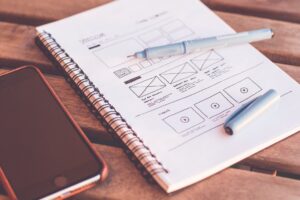
Vertical Stack In the previous post we saw a single object in the view, but to build a nice and helpful interface we need to

Button Shape In the previous post https://nicoladefilippo.com/text-and-button-with-swuiftui/, we saw how to create simple buttons, in this post we see also it’s possible also create a

In 2019 Apple introduced the SwuifUI, a declarative language to develop the UI on Apple devices, in fact with this language is more simple to

Yesterday morning I was contacted by an entrepreneur that needs to talk to me about his problem: He can’t find developers to make some tasks.

In this post, I’ll show the fundamentals of the Swift language. It’s the first of a series where I’ll show how to build a chat

There isn’t a way to catch the shake gesture only using SwiftUI, so it’s necessary use these frameworks: Uikit and Combine. Combine is very helpful in this case

I’m writing a complex query (for a beginner user) for mongodb using the golang official driver, i’d like share my code to help other user.

I start with my conclusion: use elm-json for the elm packages. Now, my story: Yesterday, a member of my team joined to my elm project

In this article we’ll see the different use of the lists that is a very most used components in the mobile apps. We starting with

In this part we’ll see how use the Button in both the languages. In QML we define the button in this way: Where in the

In this series I’ll show the difference between QML and SwiftUI. Both are declarative language, the first on is part of the Qt cross-platform library,

In the previous stories we shown the main difference between the QML and SwiftUI, both are declarative, QML has a lot of components because is
I will coach you and help you achieve your coding goals. At this blog,
I will help you in every step of the way by sending to you my super content on coding
a couple of times a month to maximize your coding skills and team management.
Join our family, What are you waiting for?
Take the first step today;)