
Toolbar and Customization
In the previous post (https://nicoladefilippo.com/navigation-in-swiftui/) we saw how to navigate between the views in the app. In this post, we see another element to implement

In the previous post (https://nicoladefilippo.com/navigation-in-swiftui/) we saw how to navigate between the views in the app. In this post, we see another element to implement

In this post, I explain how to use the list to show a list of elements. The first simple example: The magic word is List, which

State In every software or application we need to share information from the different components, in this post we’ll see how to do it in

In this post, we see how to use the images with SwiftUI and how to create some beautiful effect. In beginning, we have to add
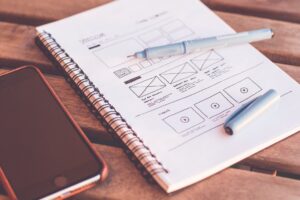
Vertical Stack In the previous post we saw a single object in the view, but to build a nice and helpful interface we need to

Button Shape In the previous post https://nicoladefilippo.com/text-and-button-with-swuiftui/, we saw how to create simple buttons, in this post we see also it’s possible also create a

In 2019 Apple introduced the SwuifUI, a declarative language to develop the UI on Apple devices, in fact with this language is more simple to

In this post, I’ll show the fundamentals of the Swift language. It’s the first of a series where I’ll show how to build a chat

There isn’t a way to catch the shake gesture only using SwiftUI, so it’s necessary use these frameworks: Uikit and Combine. Combine is very helpful in this case