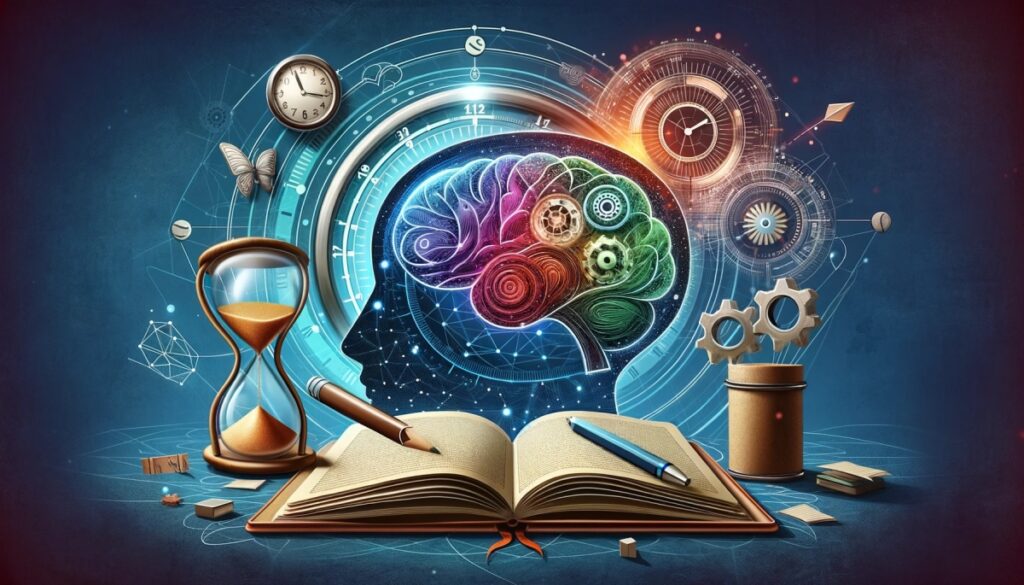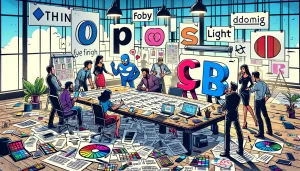Last post of the year, and I’d like to share my experience with journaling and time management. I started six years ago to improve my time management skills and stay focused. I’m not selling anything and don’t have a magic formula, but I hope my experience can help someone. As you may know, my interest lies in computer science, but I also enjoy running (10k and half marathons, which requires time for training). I always have some side projects that help me learn something new, i read a lot and last but not least, I’m a husband and father of three. At the end of the post, you’ll find a bibliography of the books that inspired me (as usual, NO referral links. When I want money from you, I’ll ask directly 😄).
My journal notebook begins with an index. After that, I divide four pages into 12 blocks, one for each month. In every block, I write down what I already know will happen in that month (for example, paying taxes).
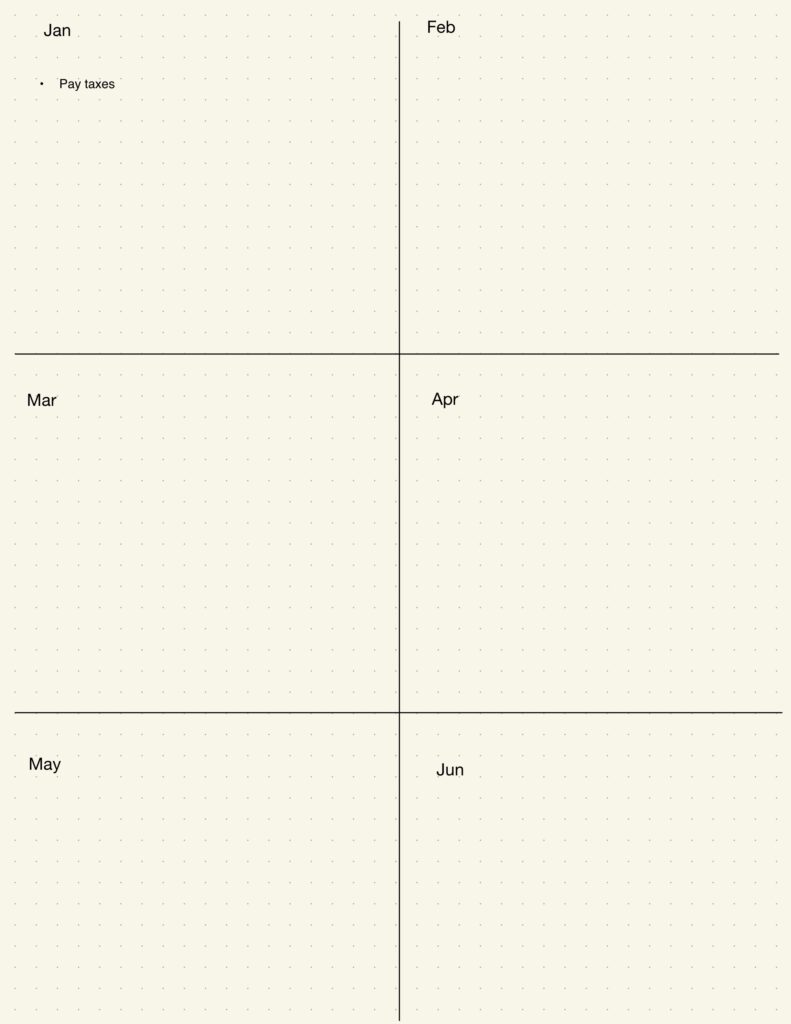
Then, I create a page for my goals at five-year, one-year, and three-month intervals. By ‘goals,’ I mean both professional and personal objectives. At the end of three months, I perform a review to check on what has happened.
I add a page for the books that I want to read during the year. I usually buy more books than I can read in a year, so I write them on the list. When I buy new books during the year, I add them to this page.
Every month, I create the calendar for that month, using one row per day. In these rows, I write down what I know I have to do for the month. Once the month has elapsed, I take some time for reflection on the month.
I divide the week into sprints, with one sprint per week. I usually set it on Sunday night.
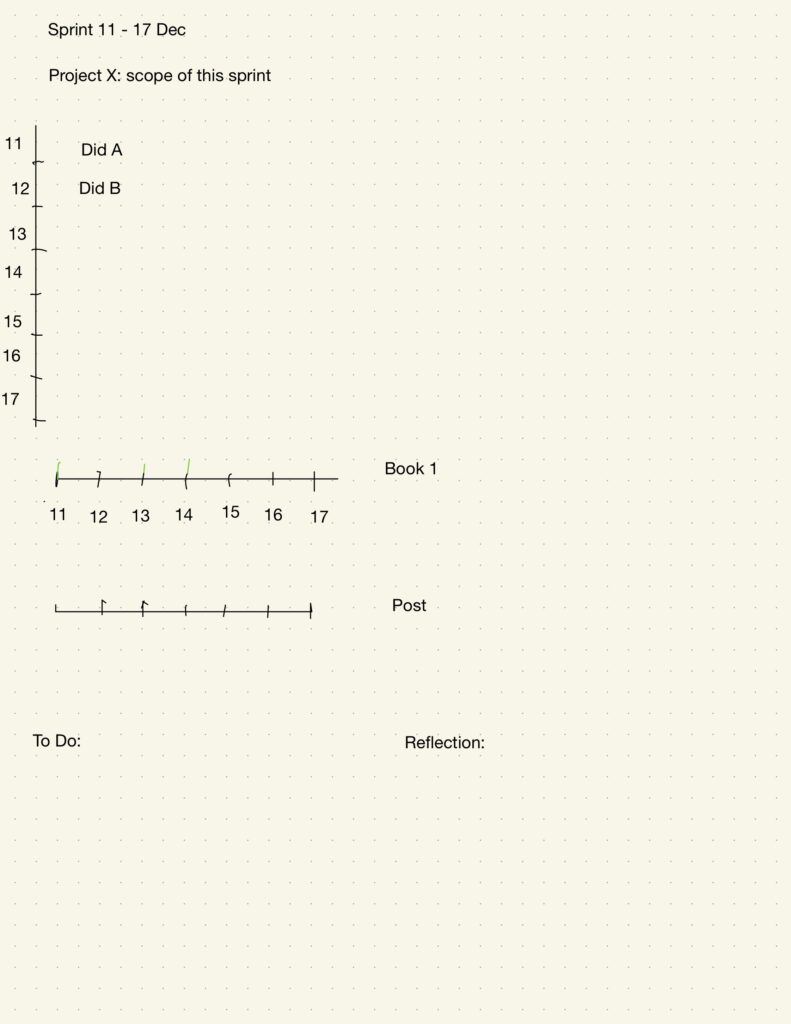
I set the goal for each sprint. For the main task, I draw a vertical line divided into seven segments (one for each day). At the end of the day, I write down what I accomplished in the corresponding segment.
“I also draw a line for each project, course, or book that I plan to work on during the week. These lines are also divided into seven segments, one for each day. If I make progress on that day, I mark it with a line or a dot.
At the end of the week, before drawing the next sprint, I write a reflection on the previous week.
Regarding the daily layout, I divide the page vertically. On the right, I write the to-do list, marking the most important tasks with an asterisk (*). On the left, I draw a vertical line where I allocate time blocks for the activities on the to-do list. This often helps me choose what I can realistically accomplish in a day and remove tasks that I cannot do..
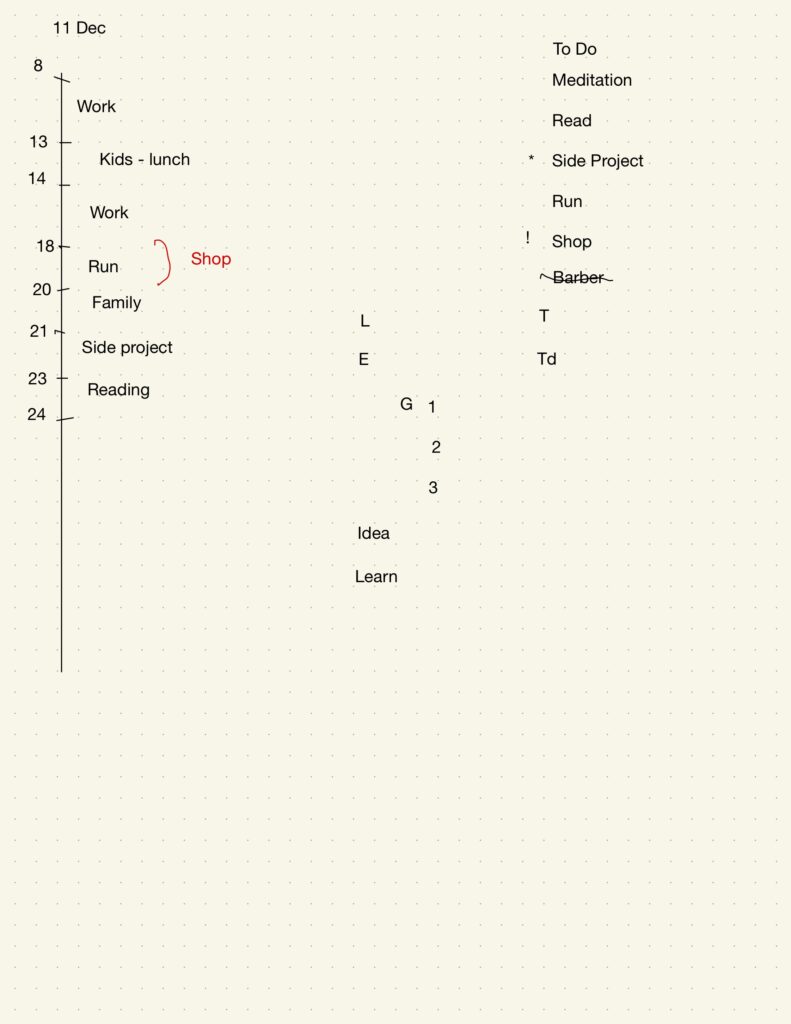
At the end of the day, I have several sections in my journal:
- Gratitude (G): I list three things I am grateful for, labeled as 1), 2), 3).
- Idea of the Day (Id): This is where I note the key idea of the day.
- What I Learned (Im): Reflections on new learnings.
- Today’s Tactic (T): The strategy I used today to stay focused (e.g., checking emails only twice a day).
- Tactic for Tomorrow (Td): The tactic I plan to use tomorrow.
- Focus Level (L – Laser): My level of focus on the main task, rated on a scale of 0-10.
- Energy Level (E): My energy level during the main task, also rated on a scale of 0-10.
- Status: Reflection on the day. This includes how things are going, reasons for feeling happy or sad.”
Considering that our lives are not monotonous, when something unexpected disrupts my plan, I use a red pen to indicate how I’ve spent a time block. Additionally, in the to-do list, I add an item marked with ‘!’ to denote unforeseen events.
This year, I plan to incorporate ‘note’ time into my reading schedule. I often accumulate many notes and browser links that I never revisit. My goal is to review the links I’ve saved during the day at the end of each day, taking notes on them and discarding anything I don’t find helpful. I will only save items that I’m confident will be useful in the future and that might be difficult to find again through an internet search.
In summary, my recipe for success is a combination of Journaling, Making Time, and utilizing a ‘Second Brain.’
Books and tools:
For the note, now i’m trying this new app:
I wish you the best.
Note: English is not my native language, so I’m sorry for some errors. I appreciate if your correct me.